Alignment Editor
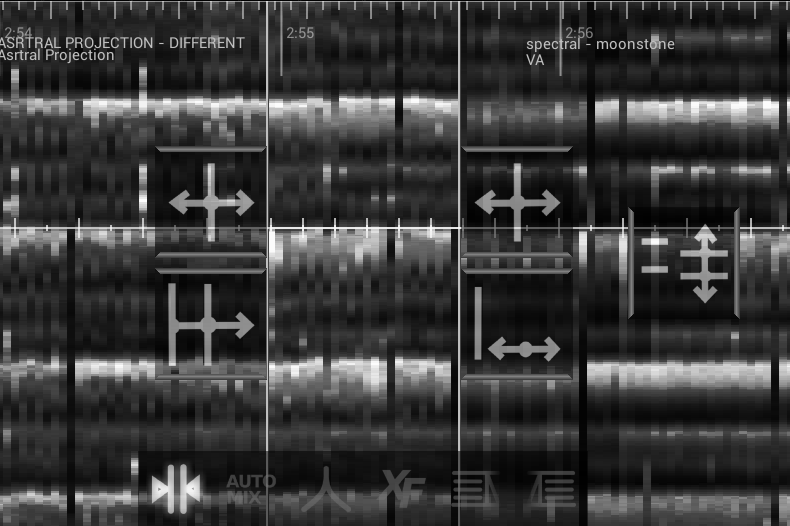
The alignment editor allows you to -guess what- align two songs. This
is done by shifting back and forth the new song whilst keeping the old
song at a fixed position. The alignment editor can be opened by
long-clicking on the transition. If the transition was already open,
then click on the
 button. Ordinarily though the alignment editor is
opened by default. The alignment editor has 5 handles.
button. Ordinarily though the alignment editor is
opened by default. The alignment editor has 5 handles.

 The most important one is the beat aligner. This allows you to
shift the beatgraph up and down, allowing an accurate alignment of the
two beats. If the icon has the text 'fast' then the
shift is quantized on 1/16th notes. Thus: first align the beats using
the fine grained control, then align the bars using the coarse grain
control. The beat aligner can be toggled by briefly tapping it.
The most important one is the beat aligner. This allows you to
shift the beatgraph up and down, allowing an accurate alignment of the
two beats. If the icon has the text 'fast' then the
shift is quantized on 1/16th notes. Thus: first align the beats using
the fine grained control, then align the bars using the coarse grain
control. The beat aligner can be toggled by briefly tapping it.
 The margins (found at the left
and right boundary of the transition) specify at what position the
transition segment begins and at what position the transition segment
ends. Both together specify the length of the transition.
The margins (found at the left
and right boundary of the transition) specify at what position the
transition segment begins and at what position the transition segment
ends. Both together specify the length of the transition.
 The song dragger allows you
to delineate the new song by removing any unnecessary introduction. It
also makes it possible to appropriately align the two songs by having
their phrases (sections of 8 measures) aligned correctly.
The song dragger allows you
to delineate the new song by removing any unnecessary introduction. It
also makes it possible to appropriately align the two songs by having
their phrases (sections of 8 measures) aligned correctly.
 The transition
dragger allows you to move the new song, including the
margins. Generally, this handle can be used to delineate the old
song. Parts of the old song that are no longer necessary can be
removed with this.
The transition
dragger allows you to move the new song, including the
margins. Generally, this handle can be used to delineate the old
song. Parts of the old song that are no longer necessary can be
removed with this.

 can be used to finetune the start
and stop positions of the transition. The first one moves both the
start and stop position up and down (preserving the transition
duration). The second one, moves only the stop position up or
down. Toggling between the two handles can be done by simply tapping
the current one.
can be used to finetune the start
and stop positions of the transition. The first one moves both the
start and stop position up and down (preserving the transition
duration). The second one, moves only the stop position up or
down. Toggling between the two handles can be done by simply tapping
the current one.