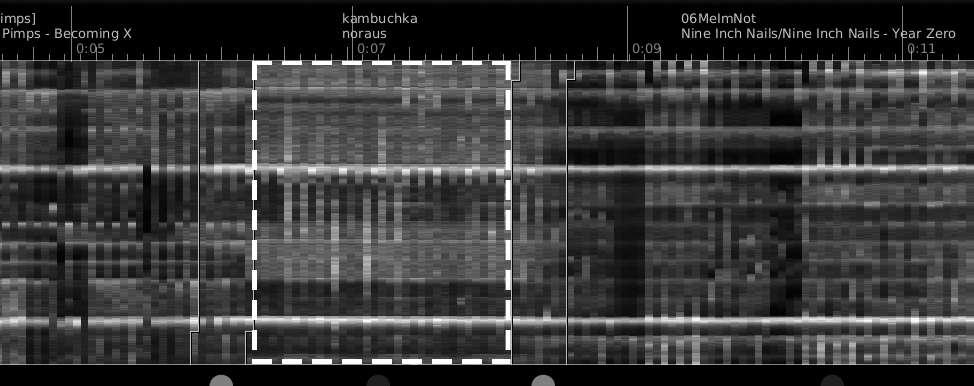Drag 'n Drop
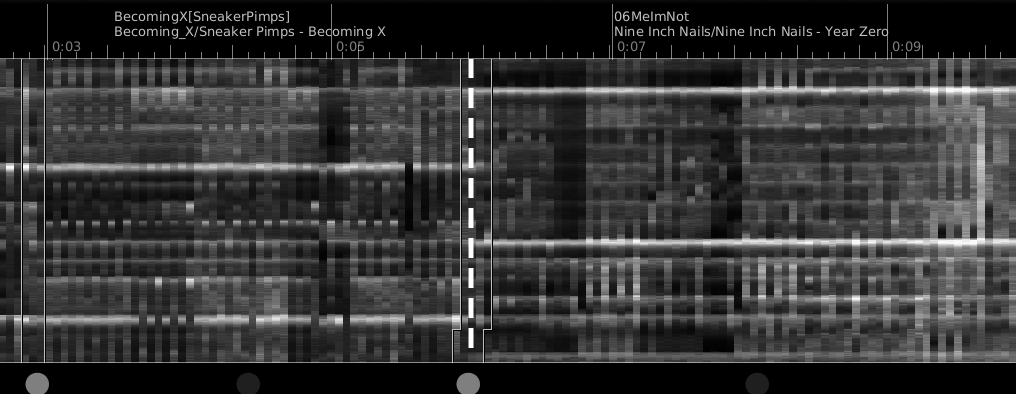
It is possible to drag and drop songs. To start a drag hold ctrl or shift above the song you want to drag. Then move with the mouse.
Ctrl copies the song to a new location. The droplocation is shown with dashed lines.
Shift moves the song to a new location. The droplocation is shown with full lines.
The drop place can be between two songs or on a song. If dropped on a song that one will be replaced.
You can reach the other end of the mix quickly by dragging a song into the overview bar at the top.
BpmDj remembers your transitions. If you drag a track to a location and then move it back, BpmDj will retrieve its old transition.