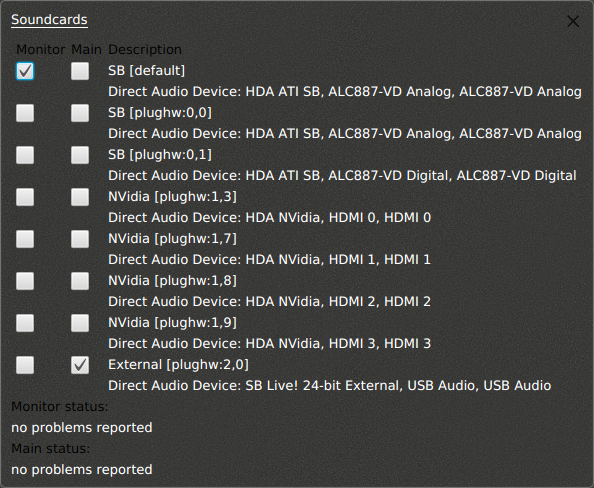Live

BpmDj can be used in two distinct modes: live or as editor. When using BpmDj Live, two play counters will exist: one for the main floor and one for your headphones. When using BpmDj as an editor, only one play counter will be present.
The monitor play counter is colored yellow. It seeks fast to new positions. When the monitor play counter is within a transition that is being edited it will keep looping, making it easier for you to align beats and work with the transition. When the transition is closed this play counter jumps back to the beginning of the transition to let you hear what you just created. To seek the monitor, short click the seek bar.
The main play counter is colored red and is buffered up to 2.6 seconds, thereby guaranteeing a continuous output stream to the main speakers. When seeking the main play counter, it will respect bar boundaries but it might take a while before the seek is complete. To seek the main, long click the seek bar.
To switch the live mode on, go to the menu Output and select 'Two Playcounters'.
With one sound card
In live mode the left channel will be the main stream. The right channel will the monitor stream. In order to use these two mono channels effectively, you might need a split jack or a mixing desk.
When playing with only one soundcard, BpmDj will only decode the left channel of each MP3. Also effects that use panning (such as the volume panner), will not work correctly in live mode.
With two sound cards
This mode is more complete for DJ's because it provides a) two playcounters, b) two volume sliders c) two play buttons and d) two tempo displays.
To enable it, first go to 'Output|Soundcards' and choose which soundcard you would like to use as the monitor soundcard and which one as the main soundcard
Once you've assigned two soundcards, also turn on 'Output|Two Playcounters'. The left volumebar is the main one. The right volume bar is the monitor.