Accessing songs on other machines
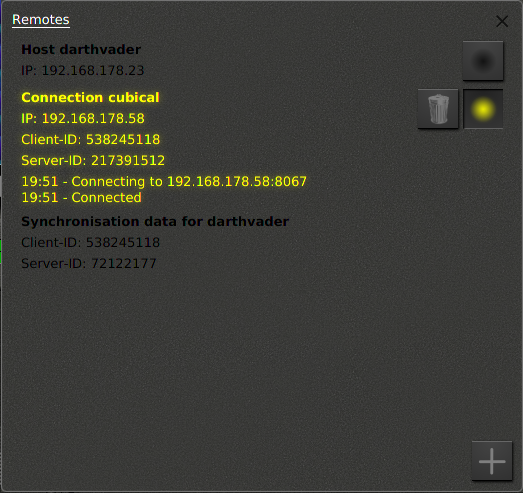
If you have multiple machines with songs on them you can let BpmDj access them as if they were local.
The software is set up as a client/server architecture. On the machines that serve songs, you run the BpmDj daemon. On the machine on which you run the UI, you run a regular BpmDj.
Starting the Daemon
You need to install BpmDj on each machine that will server mp3's. Start the daemon with
java -jar bpmdj.jar --daemon <mp3-directory>
which will directly start analyzing all tracks in the mp3-directory
To start the daemon without analyzing any tracks (because you already analyzed them in the past)
java -jar bpmdj.jar --daemon
Connecting from the UI
At the machine that will be used to create mixes, you have to enter the IP addresses of the machines that run BpmDj daemons. This is done through the Remote|Settings menu.
To add a host, click on the + icon. The name field can be anything you want, it is just there for identification purposes, but has not really any useful functionality. The IP address on the other hand, is the thing that matters. Here you should type in the IP address of the machine that runs the daemon.
Each BpmDj install can connect to multiple daemons at the same time.
The content of the Remotes dialog box can be
- a host annotation, which specifies a machine to which you can connect. To connect to it, select the entry and click on the black dot
- once a machine is connected, it is listed as a connection. To disconnect from it, select the connection and click on the yellow dot.
- Once a machine is disconnected, your BpmDj install still has information on the remote songs. This synchronisation data is also listed in this dialog. If you ever want to delete this data, select the entry and click on the trash-icon. From a technical perspective this is useful if your target machine would ever change IP address. Simply delete the host, but keep the synchronistation data, then add a new host and connect to it. BpmDj will automatically detect the old synchronisation data and use that. Be patient when deleting the synchronisation data. BpmDj might appear death for a minute or so.
Downloading mp3s to the master machine
Open the mix you want to download the tracks from, then go to the Mix|Download menu. Downloaded files are stored in the BpmDj/Downloads folder.