Resonant Delay / Looper
The delay is enabled by tapping the  button on the XY-pad.
button on the XY-pad.
The above image shows the various parameters at different positions. The delay can be used to loop segments as well as perform a normal delay with feedback.
- Vertically, the feedback is set out, ranging from 0 (bottom) to 1 at the top. When the feedback is 1 the delay loops that what is in its buffer indefinitely. Lower values allow some of the input signal to influence the data in the buffer. At the bottom the dry signal is found.
- From left to right the delay line timings are present. Ranging from 1/64th of a bar to 1 bar length. This axis is quantized.
Priming the delay
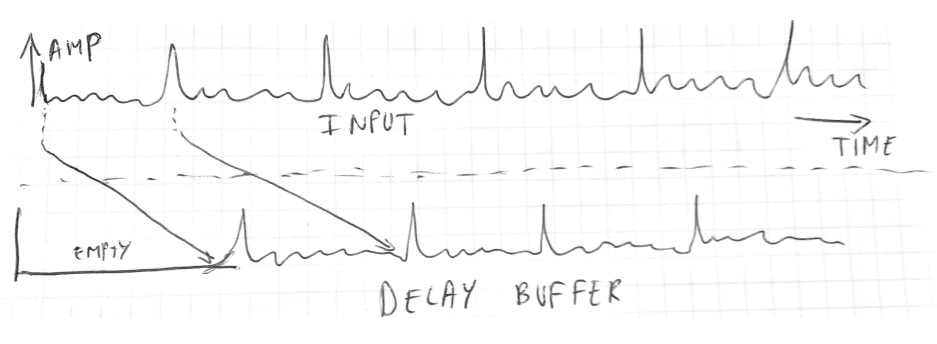
The delay line is only active when the  icon is
bright. Only when the delay line is active is its buffer updated. That can
lead to some unexpected effects because the data in the delayline is
not necessarily what one expects at a certainpoint. E.g: after seeking
to a new location. Often, the delay line might be empty, and requiring
it to loop then will just not work out very well.
icon is
bright. Only when the delay line is active is its buffer updated. That can
lead to some unexpected effects because the data in the delayline is
not necessarily what one expects at a certainpoint. E.g: after seeking
to a new location. Often, the delay line might be empty, and requiring
it to loop then will just not work out very well.
Therefore it is important tot prime the delay line before using it. That is done by placing the dot at a no-feedback position and length of 1 bar. (bottom right), enabling the delay line, after which the buffer will fill up. Once that buffer is full you can switch to any position on the pad.
This effect can of course also be used to your advantage. It is for instance possible to prime a delay line at bar 50, turn the delay line off, then move the xy-dot to the top right and enable the delay again at bar 90.