Targetting multiple songs
When you target multiple songs at the same time (with 'distance to mix and/or shortlist' or even when placing a track between two others), BpmDj has to decide on how to combine multiple rankings. In the menu 'Library|Nearest neighbor settings' three options are available, each with different results on the ranking. Below we explain all three of them
Assume that each track is described by a 2 dimensional vector, then we can plot the points in a plane. The hue color indicates how far any other point is to these two points at the same time.
Close to any target
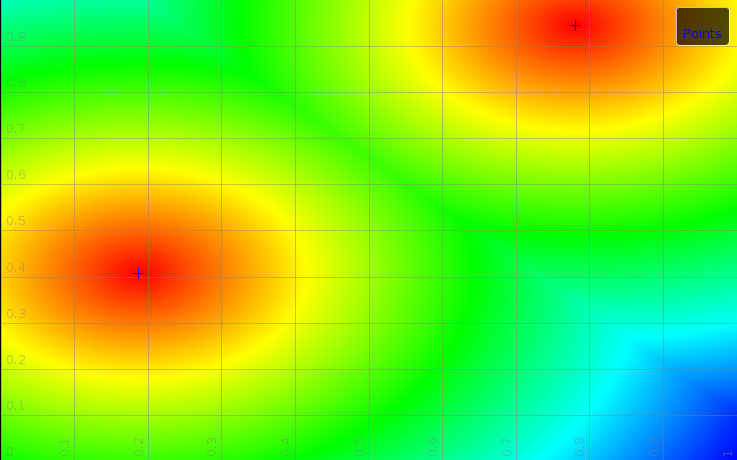
In this mode the distance is computed based on whether a track is close to any track we are targetting. In the plot we see the two target (blue crosses) with a red halo around them. Any track between the two points will show up much lower in the ranking.
Focus on center
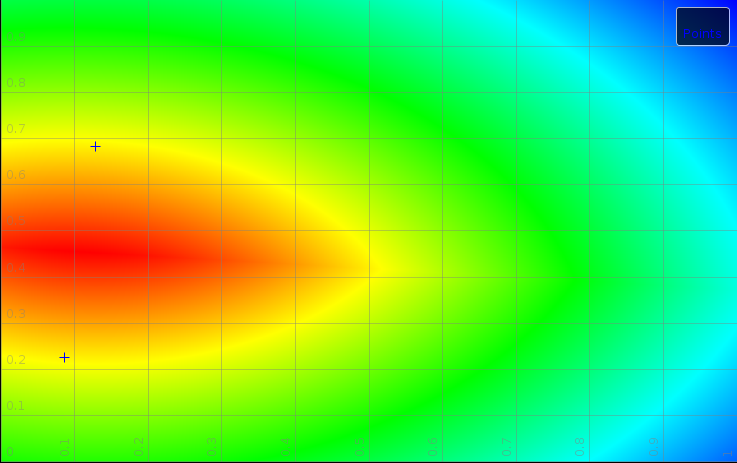
This distance combination equals the distance to the farthest point. Maybe somewhat counterintuitive, this helps us to find points between the targets. This distance combination might not even think that the targets themselves are close to what you want. In the plot we see this as the red elipse between the two blue points.
This mode is particularly useful to find a track between two other tracks.
Minimize average distance
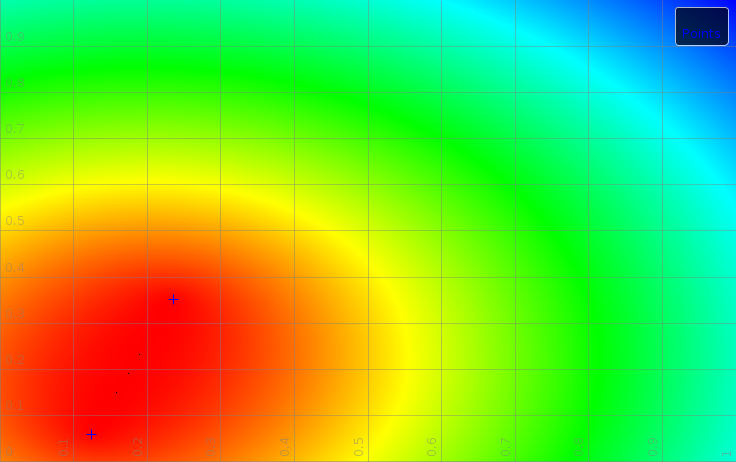
This distance combination computes the average distance to any of the targets. While this might sound attractive it does suffer somewhat from being unfocused and 'mode' collapse. That is to say: it is not because either point is preferred that the sogns at the location average among all those points has anything to do with the actual targets. Those points might simply be located more in the center of the overall space. This is also visible in the plot. While in the first plot ('close to any target') we have a nice halo around each target, in this case, the halo is dragged towards the center.