Song Effects and the XY-pad
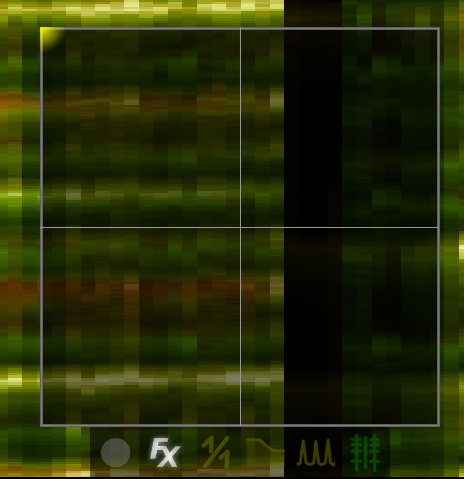
Each song in the mix can be modified through a number of standard effects. The current effects include a flanger, shelving filter and volume modifications
Before the song effects can be edited the song editor must be opened. This can be done by navigating towards the song and tapping on the black dot beneath it. A song can also be opened by long clicking its beatgraph. Once the song is open, a series of buttons appear. Each button has a different purpose.
 turns the XY-pad on or off.
turns the XY-pad on or off.
Effects
There can only be one effect applied at a given time. The choice of effect is given by the following buttons
 no effect.
no effect.
 a flanger.
a flanger.
 a reverb.
a reverb.
 a delay.
a delay.
The choice of effect is recorded and replayed whenever you change it.
 Each effect is subject to an
XY-envelope. The envelope values can be modified on the XY pad. All
modifications are instantaneously recorded. The effect envelope is
shown as a yellow dot.
Each effect is subject to an
XY-envelope. The envelope values can be modified on the XY pad. All
modifications are instantaneously recorded. The effect envelope is
shown as a yellow dot.
Volumes
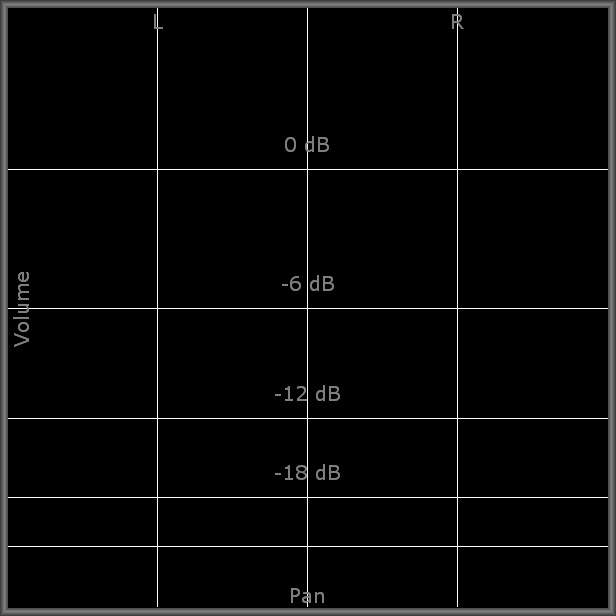 Parallel to the effect envelopes is an XY-volume envelope. The X
coordinate specifies the panning, while the Y-coordinate specifies the
volume gain.
Parallel to the effect envelopes is an XY-volume envelope. The X
coordinate specifies the panning, while the Y-coordinate specifies the
volume gain.
 To edit the volume envelope. On the
X-axis the panning is set out. On the Y-axis the volume is set
out.
To edit the volume envelope. On the
X-axis the panning is set out. On the Y-axis the volume is set
out.
 The volume envelope (drawn in green) is
a parallel envelope. While it is impossible to set out separate paths
for the flanger and the shelving filter, it is possible to have an
envelope for the flanger, while at the same time having an envelope
for the volumes
The volume envelope (drawn in green) is
a parallel envelope. While it is impossible to set out separate paths
for the flanger and the shelving filter, it is possible to have an
envelope for the flanger, while at the same time having an envelope
for the volumes
Visualisation
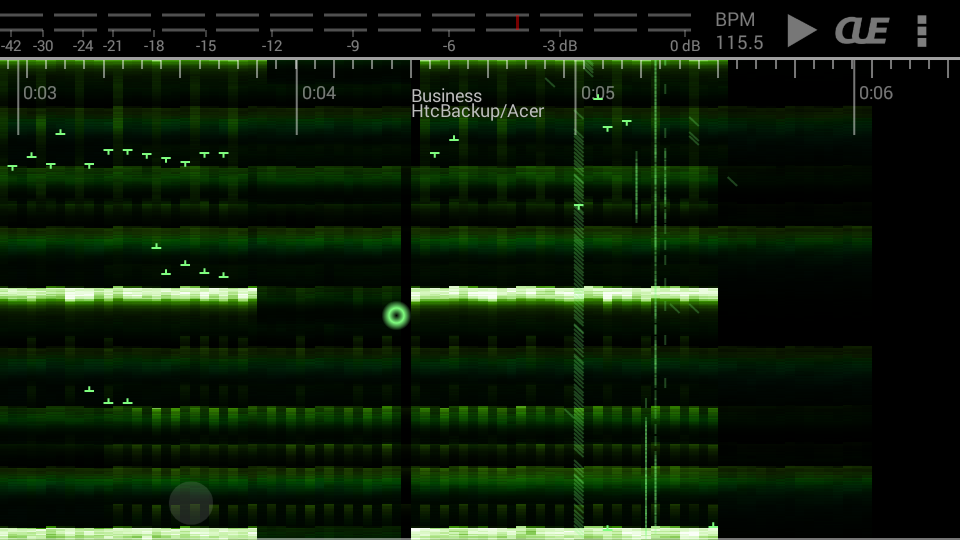
The song envelopes drawn with the XY pad as well as the actual effect entries and exits are overlaid over the beatgraph. In the image above, the bright crosses are start and stop positions of an effect. The vertical thin transparent lines are places where the XY pad is used (e.g: when you drew a sweep).
Volumes are drawn using diagional stripes
Latency
Most devices have varying latencies and applying an effect to the audio stream when the finger moves is often too late because a certain amount of audio has already been generated. Therefore BpmDj will place any effect events back in time, based on the current latency. To calibrate the latency please check the latency calibration page
 a
a